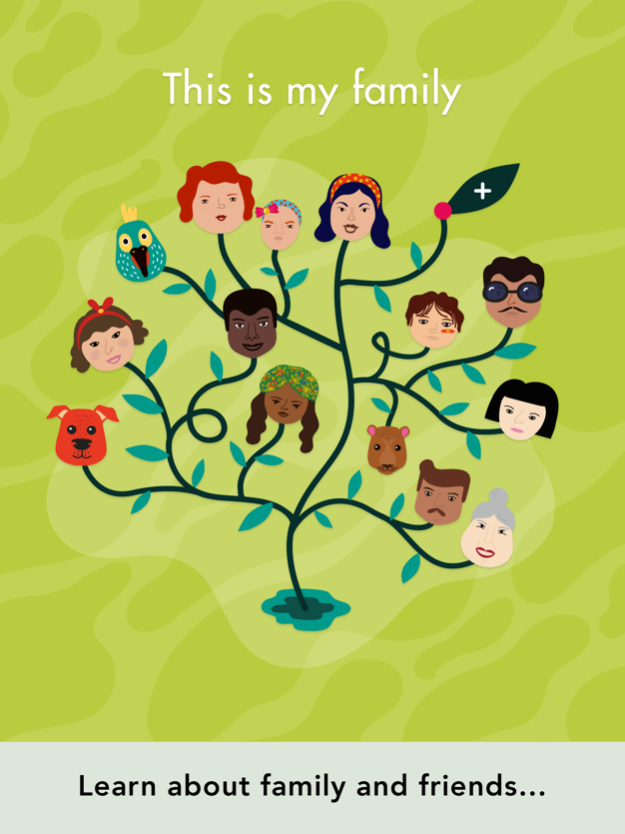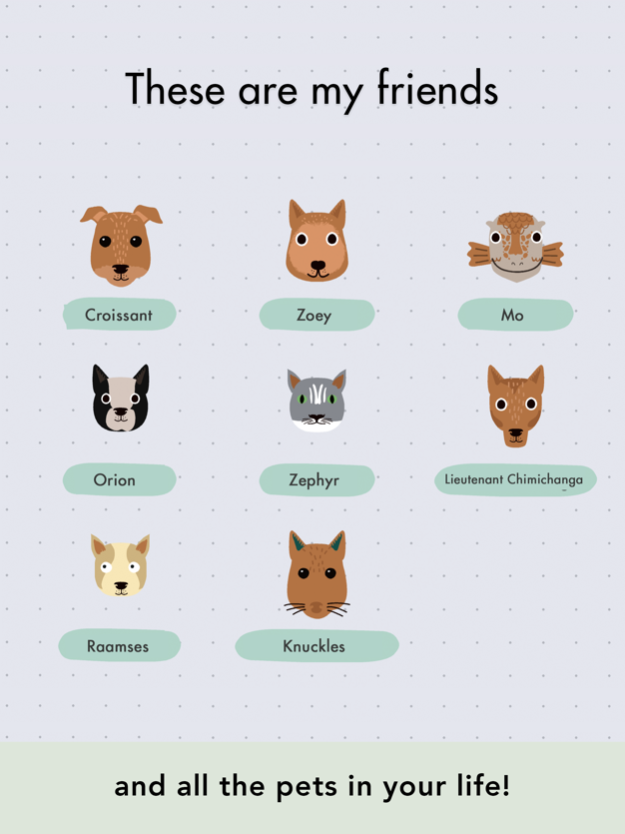Me: A Kid's Diary by Tinybop 2.0.1
Paid Version
Publisher Description
Tell your story with words, pictures, drawings, or voice recordings.
Me: A Kid’s Diary gives kids hundreds of fun, inspiring prompts to help them learn more about themselves and the people around them.
In drawings, words, animations, recordings, and photos, kids can document their worlds: their families, friends, pets, feelings, likes, dislikes, wishes, and dreams. As they play and create, kids build self-awareness, self-confidence, empathy, and kindness.
**** ALSC: American Library Association - 2020 Notable Children's Digital Media
**** Apple Design Award Finalist 2021
"An app that teaches my kids to empathize, include, and appreciate others, that’s screen time I can feel good about." — Cool Mom Tech
"We love not just the creativity the app inspires but also the memorable family discussions that can result. Very cool." — Parents Magazine
Me: A Kid’s Diary is No. 5 of Tinybop’s Digital Toys series which includes the iPad App of the Year, The Robot Factory, No. 1 of Digital Toys. Each Digital Toys app is an open-ended construction kit for kids to build, test, and play. Kids develop creative-thinking, problem-solving, and storytelling skills.
FEATURES:
- Create and accessorize avatars for yourself and all the people and pets in your life.
- Your avatar responds to you, expressing emotions you can capture and share. Send an animated drawing to your friends or save it to your camera roll.
- Ask and answer hundreds of questions about yourself and all the important people and places in your life.
- Decorate your photos with fun stickers and words.
- Create drawings with different pens, brushes, and colors.
- Record stories and sounds.
- Write on pictures and photos.
- A text-to-speech feature is available for all supported languages! Prompts and responses can be read aloud.
- See your answers turn into animations and other surprises!
- See everything you have created and recorded in one swipe.
- Safe space for self-expression. Nothing is shared unless you choose to.
- Original artwork by Ana Seixas.
- Original sound design.
- Open-ended activities with no rules. Curiosity and creativity are rewarded.
- Multi-user system.
- Fun for everyone: families can play and learn together!
Me: A Kid’s Diary by Tinybop is a safe space. Kids can choose to download and share what they create and who they share it with. No personal information or data is otherwise shared or distributed outside of the app.
Privacy policy
We take your and your child’s privacy seriously. While this is a storytelling app, we believe the stories created in the app are for you and your child only. Anything and everything your child creates in the app is not shared outside of the app unless you or your child chooses to.
We do not collect or share personal information about your child. We do not allow any third-party advertising. If the camera, microphone, and other services are used in an app, your information is not collected or distributed outside of the app.
Read our complete privacy policy on our website.
About
Tinybop is a Brooklyn-based studio of designers, engineers, and artists. We make toys for tomorrow. We’re all over the internet.
Visit us: www.tinybop.com
Follow us: twitter.com/tinybop
Like us: facebook.com/tinybop
Psst! It's not Tiny Bop, or Tiny Bob, or Tiny Pop. It's Tinybop. :)
Nov 7, 2021
Version 2.0.1
Updated for the new iPads and iOS15!
About Me: A Kid's Diary by Tinybop
Me: A Kid's Diary by Tinybop is a paid app for iOS published in the Kids list of apps, part of Education.
The company that develops Me: A Kid's Diary by Tinybop is Tinybop Inc.. The latest version released by its developer is 2.0.1. This app was rated by 1 users of our site and has an average rating of 2.5.
To install Me: A Kid's Diary by Tinybop on your iOS device, just click the green Continue To App button above to start the installation process. The app is listed on our website since 2021-11-07 and was downloaded 7 times. We have already checked if the download link is safe, however for your own protection we recommend that you scan the downloaded app with your antivirus. Your antivirus may detect the Me: A Kid's Diary by Tinybop as malware if the download link is broken.
How to install Me: A Kid's Diary by Tinybop on your iOS device:
- Click on the Continue To App button on our website. This will redirect you to the App Store.
- Once the Me: A Kid's Diary by Tinybop is shown in the iTunes listing of your iOS device, you can start its download and installation. Tap on the GET button to the right of the app to start downloading it.
- If you are not logged-in the iOS appstore app, you'll be prompted for your your Apple ID and/or password.
- After Me: A Kid's Diary by Tinybop is downloaded, you'll see an INSTALL button to the right. Tap on it to start the actual installation of the iOS app.
- Once installation is finished you can tap on the OPEN button to start it. Its icon will also be added to your device home screen.